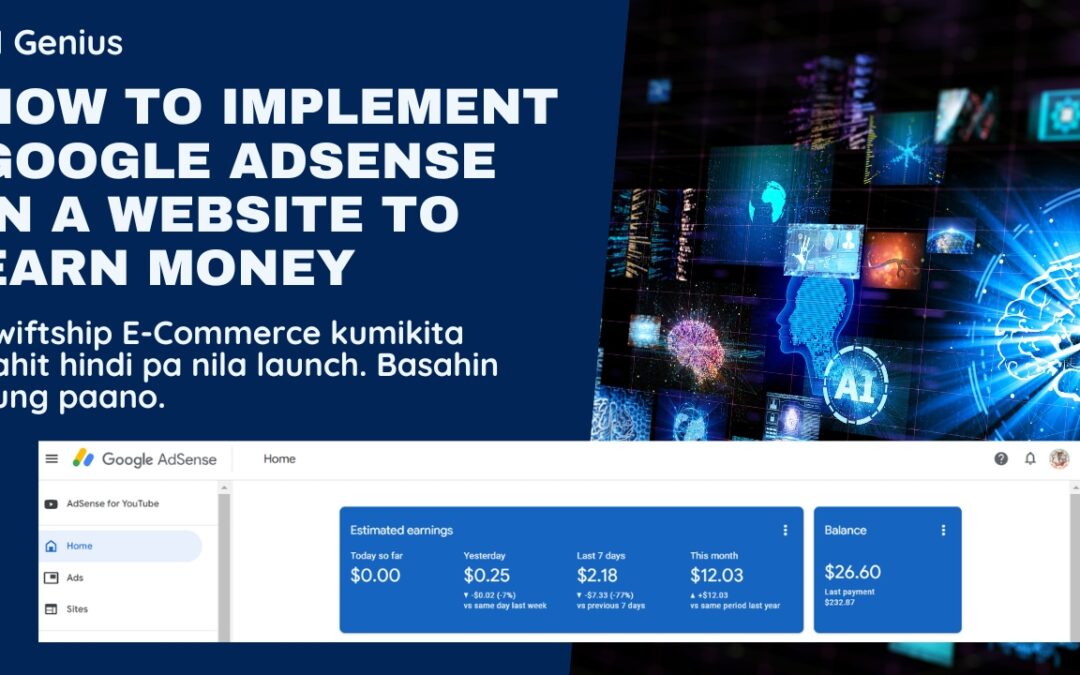Unlock Your Website’s Earning Potential: A Beginner’s Guide to Implementing Adsense
Do you have a website brimming with valuable content but haven’t explored ways to monetize it? Look no further than Google AdSense, a powerful tool that allows you to display targeted ads and earn revenue with each click.
In this guide, we’ll take you through the process of implementing Adsense on your website, using SwiftShip.ph (example website) as a reference. By the end, you’ll be equipped to unlock a new income stream for your online efforts.
What is Google AdSense?
AdSense is a free advertising program by Google that connects website owners with advertisers. You simply place ad code on your website, and Google automatically displays relevant ads to your visitors. When someone clicks on an ad, you earn a commission.
Benefits of Using Adsense:
- Easy to Set Up: The process takes mere minutes.
- Free to Use: There’s no upfront cost to join the program.
- Targeted Ads: Google matches ads to your website’s content and audience, leading to a better user experience.
- Flexible Ad Formats: Choose from various ad formats to seamlessly integrate with your website’s design.
- Detailed Reporting: Track your ad performance and gain valuable insights to optimize your earnings.
Implementing Adsense on Your Website (Using SwiftShip.ph as an Example):
1. Create an AdSense Account:
Head over to https://adsense.google.com/start/ and sign up for a free AdSense account. Google will guide you through the approval process.
2. Generate Ad Code:
Once approved, navigate to your AdSense dashboard and generate ad code for your website. You can customize ad size, format, and color to match your website’s aesthetics.
3. Integrate the Code:
Here’s where SwiftShip.ph comes in as an example. You’ll need to access your website’s backend (often through a Content Management System or CMS). Look for a section to edit website code, specifically the <head> section. Paste the generated AdSense code between the opening and closing <head> tags.
Important Note: This step might vary depending on your website platform. Consult your website builder’s documentation for specific instructions on integrating code.
4. Place Code on Every Page:
To ensure ads appear across your entire website, replicate step 3 on every webpage you want to display ads.
5. Google Takes Over:
Once the code is integrated, Google’s intelligent algorithms will automatically display relevant ads on your website. You can monitor your ad performance through your AdSense dashboard and make adjustments for optimal results.
Tips for Maximizing Your AdSense Earnings:
- Focus on High-Quality Content: Content that attracts a targeted audience and keeps them engaged is key to generating clicks.
- Strategic Ad Placement: Experiment with different ad placements to find the sweet spot that balances user experience with ad visibility.
- Mobile Optimization: With the majority of web traffic coming from mobile devices, ensure your website and ads are optimized for mobile viewing.
- Monitor and Optimize: Regularly review your AdSense reports to understand which ad formats and placements perform best.
Conclusion:
AdSense offers a user-friendly and effective way to monetize your website. By following these steps and continuously optimizing your approach, you can turn your website into a revenue-generating machine. Remember, high-quality content remains king, so prioritize creating valuable content that attracts and engages your target audience.
Ready to unlock the earning potential of your website? Start your Adsense journey today!
Copy and paste the AdSense code in between the <head></head> tags of your site
Place this code on every page across your site and Google will automatically show ads in all the best places for you
<script async src="https://pagead2.googlesyndication.com/pagead/js/adsbygoogle.js?client=ca-pub-7671963117291670"
crossorigin="anonymous"></script>